Sommaire
5 Best Apps for Customizing Your Android Device

Customization- Build according to individual preference has been a great interest of mankind since many years. After the invention of wheel, human made cart and vehicle that reduces our time for transportation. As a result, we have seen those cars of 19’s. But, have development and customization stopped there? No, we have the ravishing bike and car models now. If we talk about communication industry, starting from gramophone to today’s high-tech smartphones have really made a huge progress. Android, iOS devices became synonyms of smartphones. But, do you still think this mankind with little a brain in black head will stop there?
Even with the frequent updates in operating systems of smartphone naming Android Pie and iOS 12, smartphone geeks are constantly finding the way of customization. We have a lot of app launcher, custom roms, icon packs, modified apps which let us allow change the look of our smartphone. The first and foremost need of doing so would be rooting android device or jailbreaking iOS device. That is the need to tweak parent operating system in order to ease of customization. Then after, there are various apps to utilize for changing appearance of your mobile screen. Because of its variety, we will be discussing the best apps that actually help in customization.
-
GravityBOX

| Size | 6.42 MB |
| Installs | 10000+ |
| Developer | C3C076 |
| Updated On | 18 July, 2018 |
When someone summons customizing mobile phone, GravityBox has to be there. This is the most amazing app that one should definitely try. Basically, we can change our mobile’s look entirely with the help of custom ROMs. But, if you don’t want to have any trouble flashing ROMs, it’s a perfect suit for you. Starting from menu, volume bar, calls color and icons, you can do wonders to your smartphone. GravityBox is an Exposed Module which needs xposed framework to be installed. There are many tutorials out there for installing xposed.
-
XSTANA
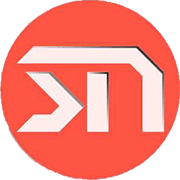
| Size | 3.51 MB |
| Installs | 14000+ |
| Developer | ROVO89 |
| Updated On | 1 June, 2018 |
It is another xposed module which permits you changing status bar of your device. You can change status bar icon to various smartphone brands like MIUI, HTC, Samsung Galaxy etc. You will be able to change theme on alarm, bluetooth, wifi, sync, network signal, battery icons once you install it. Xstana will allow you to use your personalized theme with own images. Lucky patcher apk along with Xstana will let you change the appearance as well as remove unwanted system applications.
-
Zedge

| Size | 17 MB |
| Installs | 100,000,000+ |
| Developer | Zedge |
| Updated On | 19 July, 2018 |
Changes in icons, menus, status bar are not enough to completely change its look, right? That’s where Zedge can be a book. Zedge is massive repository which contains ringtones, wallpapers, icon and more. You can literally change any thing which adds value to your smartphone. You can choose wallpaper among thousands of listings, customize your ringtones. You will be able to modify notification sound using Zedge. User interface is made in such way that everyone can use it without trouble.
-
Viral: Icon Pack
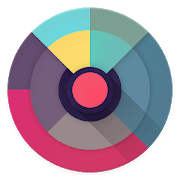
| Size | 54 MB |
| Installs | 500,000+ |
| Developer | BestIconPack |
| Updated On | 9 July, 2018 |
Viral is the dark stylized icon pack with uniform design. It is supported by a majority of android operating system. If you are finding a way to impress your friends, this can be the best way to do so. As it provides dark icon packs, it has more than 200+ suitable wallpapers. Whatever your launcher you’re using, your selected icons will be automatically be added. You can also fill icons with official style of Samsung, HTC, LG, Nexus and more devices. There are around more than 30 launchers compatible to Viral.
-
High Locker

| Size | 9.9 MB |
| Installs | 1,000,000+ |
| Developer | Appplus |
| Updated On | 15 August, 2018 |
When we talk about customizing our android design, how can we forget changing lock screen of smartphone. It is the first impression of your mobile phone. It comes with classical, lollipop and iOS unlock style. You can customize almost everything related to your lock screen. High Locker automatically gives you greeting messages to keep your mood good. You can enter your name and status on lock screen. It will blue background wallpaper when new notification arrives. You will have password and pattern support for locking device.
Wrapping Up,
So, these were the best android apps for customizing your android device. There many apps which can tweak your device beautifully. If you are using xposed modules, it is recommended to backup your data because of possibility of errors.
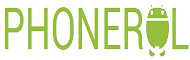 Phonerol Retrouvez toute l’actualité android
Phonerol Retrouvez toute l’actualité android




